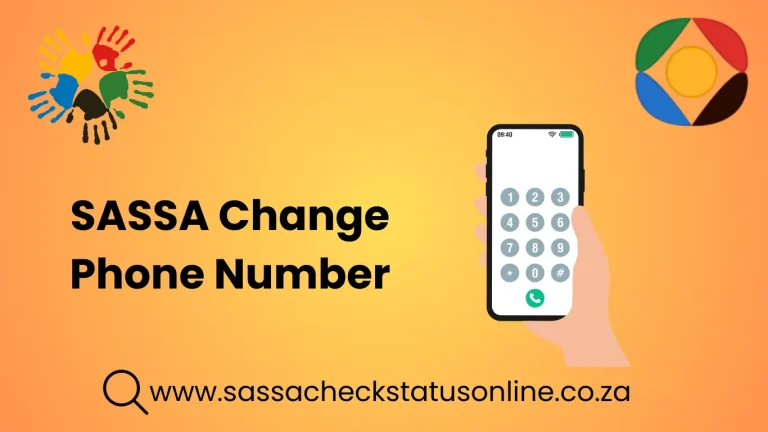If your SASSA Status shows status failed or Identity verification failed, and you need help understanding what to do next, this guide will help you. You can also receive an SMS from SASSA about the same error: they cannot identify your information for the SASSA SRD Grant.
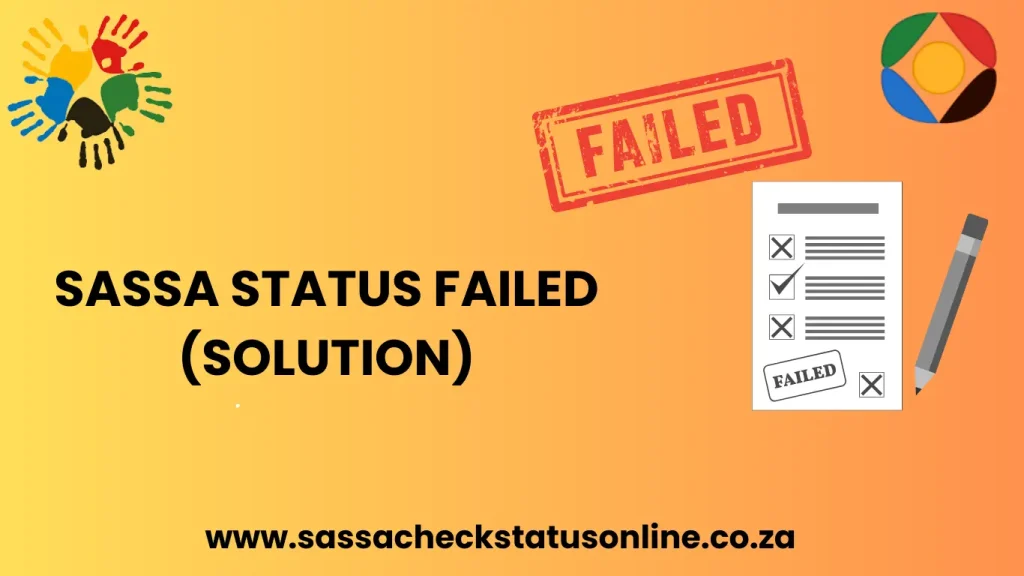
It’s normal to feel worried about these things. This guide explains common reasons your application might not go through, like trouble verifying your identity or technical errors. It offers solutions for these problems. Overall, it’s here to help you understand the process and what to do if things don’t go as planned.
Your SASSA Status Check can fail for multiple reasons, including any technical glitch or other SASSA database issue. Below, we will discuss all the causes and solutions for the failed SASSA SRD status check for the R350 grant.
SASSA Identity Verification failure is among the most common reasons for the failure of the SASSA Status Check. You need to provide correct information or avoid typing mistakes, which is why the SASSA database cannot validate the identity of your specific grant. SASSA confirms your information from their database and other government institutions and banks.
The solution for the SASSA Identity Verification failure is very simple and understandable. Follow the below steps to solve the issue:
That’s all! Now, SASSA will review your application, and if all the given details are met, your status will be approved. In the meantime, check your SASSA Status regularly.
Another reason for SASSA Status Check failing can be technical glitch in the SASSA services or there can be maintenance behind the server which is causing this problem. This happens occasionally.
First, make sure that all your details are correct and double-check them. After this, wait for a few hours and recheck your SASSA Status.
The other likely reason the SASSA Status Check failed is an incomplete application. Your SASSA status may not pass if you did not complete your application or are missing any information. Missing details can cause a delay in the verification process.
Follow the same process mentioned above for identity verification. Please follow all the steps and revise your application before filing it again.
If you recently applied for the grant or made any changes, your status will not change immediately. It will take some time for the SASSA system to update you.
Suppose your application information is correct, and there is no technical glitch in the SASSA system servers or database. In that case, There is probably a chance that your grant application will be rejected, and you have to appeal for the SASSA reconsideration of your application by following these steps:
- Visit the official SRD website https://srd.dsd.gov.za/appeals/.
- Enter your South African ID number and your phone number.
- Verify the OTP.
- Now provide all the correct information and relative documents.
- Submit the form.
Make sure you appeal for your SRD R350 grant within 30 days if it’s rejected. After that, SASSA won’t review your appeal.
Visit SASSA Appeal for the complete guide to appeal for your SASSA SRD Grant.
In summary, encountering a “SASSA Status Check Failed” notification can be concerning, but understanding why it happens and what to do next is essential. This guide provides straightforward solutions for common issues like identity verification failures and technical errors, helping applicants navigate the process smoothly. By following the steps outlined here, such as checking application details and utilizing official SASSA channels for appeals, individuals can address problems effectively and improve their chances of approval.